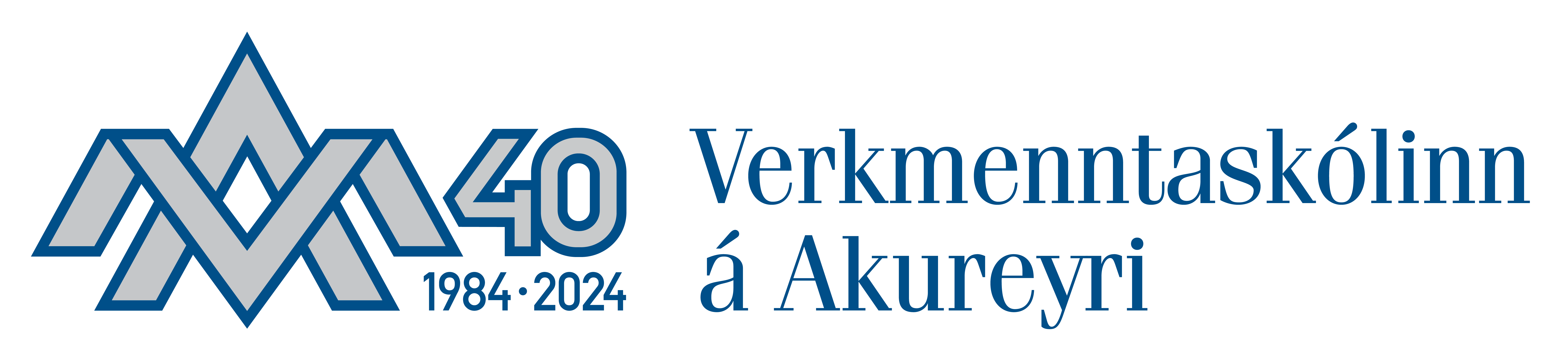Eduroam for Android
Here you will see how to setup an eduroam connection for Android devices.
Always use your e-mail address as username when connecting to eduroam.
Install script for eduroam
- Start by going to this page on your Android device and download this .crt certificate.
If the certificate above does not work you can try this .pem file or this .cer file. - When the certificate has downloaded it should install automatically. If not click on it in the notification bar. Insert the name you want. In this case we chose "VMA eduroam". In some devices you will be asked whether it is for a WiFi or VPN. Be sure to change it to WiFi. Then press "OK".
- To be able to install the certificate you will need to lock the device with pin-code or pattern. It is not necessary to use the certificate but we strongly recommend it for security reasons.
Connect to eduroam
- Now the certificate for secure browsing is inserted in the device. Now you need to connect to eduroam and that can only be done in buildings that provide eduroam connection like VMA. This you only have to do once and then the device will automatically connect after you insert those settings.
- Go to "Settings" on your device.
- Click "Networks" and then "WiFi" (make sure it is turned on.
- You will see eduroam on the list of available networks (as long as you are located in a building that has eduroam). Click on it.
- In those settings for the eduroam you will insert the following information and press "Connect".
- Security: 802.1xEAP (Not always visible)
- EAP method: PEAP
- Phase 2 authentication: MSCHAPV2
- CA certificate: VMA eduroam (or the name you choose in installation step 2)
- Identity and Anonymous identity: Insert your VMA e-mail address (including @vma.is)
- User certificate (if available): Leave that unspecified
- Password: Insert your VMA password.
Now you have completed the eduroam installation and connection and should be able to connect to the internet.