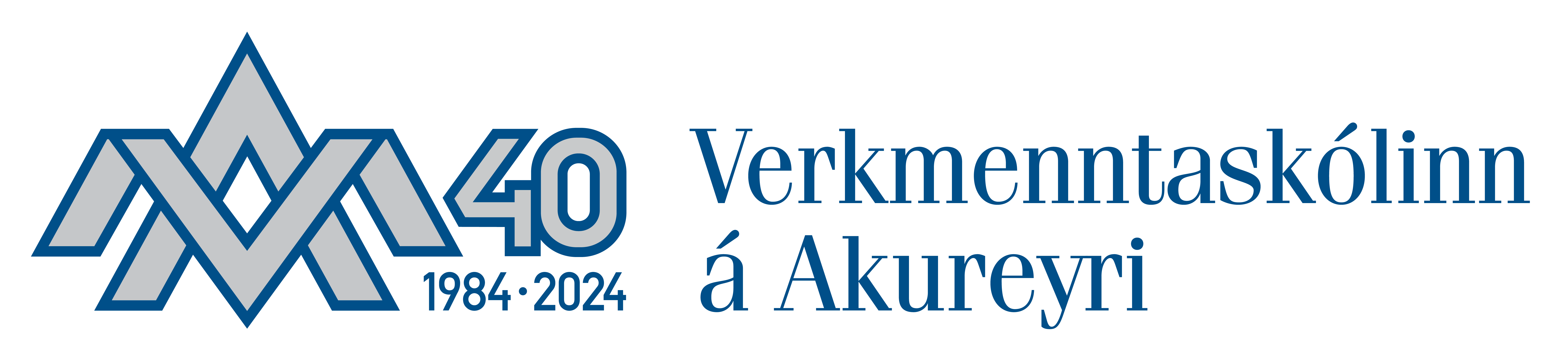Eduroam for iPhone and iPad
To connect for the first time you need to go through a number of steps.
- Press the iPad / iPhone "Home" button to reach the iPad's home page of apps.
- Click the "Settings" app icon.
- Click "Wi-Fi" to enter the iPad's wireless settings.
- Make sure the wireless net is "On".
- Select eduroam under "Choose a Network". It may take a few seconds for the networks to appear after turning on the wireless feature.
- Now you should be connected to eduroam and should connect automatically from now on. If you are asked for a username and password be sure to type in your e-mail address WITH @vma.is and use your VMA password.