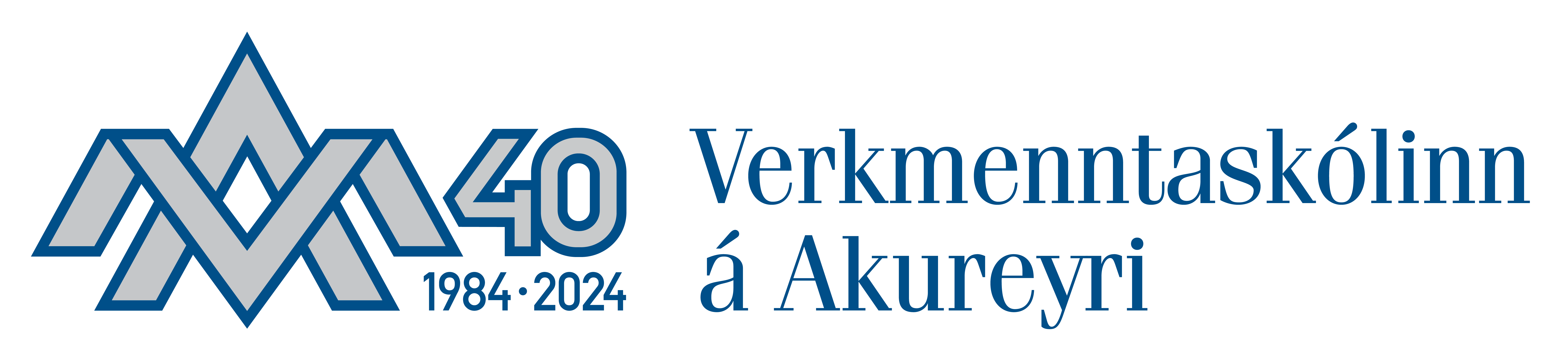Eduroam for Mac OS X
Connect to eduroam with Mac OS by following these simple steps:
- Click on the WiFi icon at the top right corner of your screen. Turn WiFi on if it is off and choose "eduroam":
- Type in your e-mail address and password. Remember to use a full e-mail address with @vma.is.
- Check "Remember this network" if you want your computer to connect automatically next time. Then click on "Join".
Now you should be connected to eduroam and should connect automatically from now on. If you are asked for a username and password be sure to type in your e-mail address WITH @vma.is at the end and use your VMA password.